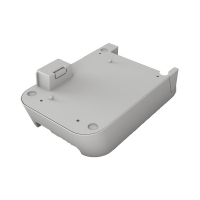- Over 400,000 clients!
- Nationwide delivery from €4.99 (max €6.99)
Menu
My 123ink.ie
This site is protected by reCAPTCHA and the Google
Privacy Policy and
Terms of Service apply.
Don't forget the paper!
A4 80g 123ink premium copy paper 2,500 sheets

Popular products
Brother label printers
Looking for a Brother label printer for home or office? Explore our extensive range of Brother label printer. Choose between Brother shipping label printers, Brother desktop label printers, WiFi and Bluetooth label printers. Order now for fast shipping.
Print technology
Network
Standalone
Label width
Printing speed
1 - 24
of
24
| 123ink LW650 label printer | ||
|
|
||
|
€79.95
(Incl. 23% VAT)
(€65.00 Excl. 23% VAT) |
in stock | |
| Brother QL-600B blue label printer | ||||||||||
|
Extra Information
|
||||||||||
|
€81.50
(Incl. 23% VAT)
(€66.26 Excl. 23% VAT) |
EU warehouse | |||||||||
| Brother QL-800 label printer | |||||||
|
Extra information
|
|||||||
| Order now, we can ship this today! | |||||||
|
€148.99
Brother rrp
€103.50
(€84.15 Excl. 23% VAT)
You save
€45.49
|
in stock | ||||||
| Brother TD-2120N professional network label printer | |||||||
|
Extra information
|
|||||||
| Order now, we can ship this today! | |||||||
|
€193.50
(Incl. 23% VAT)
(€157.32 Excl. 23% VAT) |
in stock | ||||||
| Brother QL-810W label printer | |||||||
|
Extra information
|
|||||||
|
€130.50
(Incl. 23% VAT)
(€106.10 Excl. 23% VAT) |
EU warehouse | ||||||
| Brother VC-500W full colour label printer | |||||||||||
|
Extra Information
|
|||||||||||
| Order now, we can ship this today! | |||||||||||
|
€147.50
(Incl. 23% VAT)
(€119.92 Excl. 23% VAT) |
in stock | ||||||||||
| Brother QL-820NWB label printer | |||||||
|
Extra information
|
|||||||
| Order now, we can ship this today! | |||||||
|
€197.50
(Incl. 23% VAT)
(€160.57 Excl. 23% VAT) |
in stock | ||||||
| Brother QL-1100 professional label printer | |||||||
|
Extra information
|
|||||||
| Order now, we can ship this today! | |||||||
|
€313.65
Brother rrp
€227.50
(€184.96 Excl. 23% VAT)
You save
€86.15
|
in stock | ||||||
| Brother QL-1110NWB professional label printer | |||||||
|
Extra Information
|
|||||||
| Order now, we can ship this today! | |||||||
|
€437.20
Brother rrp
€278.50
(€226.42 Excl. 23% VAT)
You save
€158.70
|
in stock | ||||||
| Brother TD-4410D Professional Label Printer | |||||||
|
Extra information
|
|||||||
| Order now, we can ship this today! | |||||||
|
€319.50
(Incl. 23% VAT)
(€259.76 Excl. 23% VAT) |
in stock | ||||||
| Brother TD-2130N Professional Network Label Printer | |||||||
|
Extra information
|
|||||||
| Order now, we can ship this today! | |||||||
|
€187.50
(Incl. 23% VAT)
(€152.44 Excl. 23% VAT) |
in stock | ||||||
| Brother TD-4420DN Professional Label Printer | |||||||
|
Extra information
|
|||||||
|
€327.50
(Incl. 23% VAT)
(€266.26 Excl. 23% VAT) |
EU warehouse | ||||||
| Brother TD-4520DN Professional Label Printer | |||||||
|
Extra information
|
|||||||
|
€516.50
(Incl. 23% VAT)
(€419.92 Excl. 23% VAT) |
EU warehouse | ||||||
| Brother TD-4520TN professionele labelprinter | ||
|
|
||
|
€553.50
(Incl. 23% VAT)
(€450.00 Excl. 23% VAT) |
EU warehouse | |
| Brother TD-4650TNWB Professional Label Printer | ||
|
|
||
|
€699.50
(Incl. 23% VAT)
(€568.70 Excl. 23% VAT) |
EU warehouse | |
| Brother TD-4210D professional desktop label printer | ||
|
|
||
|
€174.50
(Incl. 23% VAT)
(€141.87 Excl. 23% VAT) |
EU warehouse | |
| Labelmate Mini-CAT MC-11 label rewinder | ||
|
|
||
|
€559.50
(Incl. 23% VAT)
(€454.88 Excl. 23% VAT) |
EU warehouse | |
| Brother PA-BU-001 rechargeable Lithium-ion battery | ||
|
|
||
|
€97.50
(Incl. 23% VAT)
(€79.27 Excl. 23% VAT) |
EU warehouse | |
| Brother PA-LP-002 Label Stripper | ||
|
|
||
|
€47.50
(Incl. 23% VAT)
(€38.62 Excl. 23% VAT) |
EU warehouse | |
| Brother PA-CU-001 cutting mechanism | ||
|
|
||
|
€110.50
(Incl. 23% VAT)
(€89.84 Excl. 23% VAT) |
EU warehouse | |
| Brother QL-700 label printer | |||||||
|
Extra Information
|
|||||||
| Order now, we can ship this today! | |||||||
|
€87.50
(Incl. 23% VAT)
(€71.14 Excl. 23% VAT) |
in stock | ||||||
| Brother QL-700 label printer + 123ink version Brother DK-11201 standard address labels (5-pack) | ||
|
|
||
| Order now, we can ship this today! | ||
|
€109.50
(Incl. 23% VAT)
(€89.02 Excl. 23% VAT) |
in stock | |
| Brother PTH105 labelling machine | ||
|
|
||
| Order now, we can ship this today! | ||
|
€47.50
(Incl. 23% VAT)
(€38.62 Excl. 23% VAT) |
in stock | |

.png)










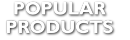



.png)