Search by printer model or toner number to find toners for your Samsung laser printer at unbeatable prices! Choose from original Samsung toners or our affordable 123ink version toners, in black, cyan, magenta and yellow. We supply standard and high capacity toners, as well as toner multipacks. Get everything you need for your Samsung laser printer here! Order now and we’ll ship before the end of the day.
If you can’t find your printer model or toner number, perhaps you have a Samsung inkjet printer! Search for
Samsung ink cartridges instead.
Use our search functions to find your Samsung toner quickly!
If you know your Samsung printer model or Samsung toner number, you can use the search functions on this page to find your toner cartridge in no time! Read below to find out how our search functions work.
Search by Samsung printer model
You will find the model of your Samsung printer on the label at the back of your printer or inside the front door of the printer. Once you know the model, you can browse through the wide range of Samsung printer models! The printer series (
CLP, CLX, ML, MultiXpress, etc.) are all grouped together and appear in numerical order, so you should have no problem locating your printer model.
Alternatively, you can enter your Samsung printer model into the search bar at the top of the page and your model should pop up immediately. You will then be able to find your toner cartridge and place your order.
Search by Samsung toner number
You will find your Samsung toner number on the packaging of your previous toner or on the toner cartridge you are taking out of your printer! With your toner number, you will be able to browse through our range of toners. All toners cartridges are displayed in numerical order, so you should be able to find the one you need with ease. If this is not the case or you need to find the toner quickly, you can enter the toner number into the search bar instead and the number will pop up.
Choosing 123ink version toners for your Samsung printer is the best choice!
We always recommend choosing 123ink version toners for your Samsung laser printer because we truly believe they are the best choice! If you are hoping to reduce your printing costs and change your toner less often, but still want high-quality prints, then our own-brand toners are the obvious option. This is because:
✔️ 123ink version toners contain have a higher capacity of toner than original Samsung toners
✔️ They are cheaper than the originals and help you lower your cost-per-print
✔️ We offer a 100% lifetime guarantee on all 123ink version toners
Our own-brand toners contain significantly more ink, for an extremely appealing price, so you will see the difference almost immediately! For example:
|
CLT-K406S toner |
CLT-C406S/CLT-M406S/CLT-Y406S toners |
| Original Samsung |
± 1,500 pages |
± 1,000 pages |
| 123ink version |
± 1,750 pages |
± 1,100 pages |
With the 123ink version CLT-406S black, cyan, magenta and yellow toners, when you take printing capacity and price into consideration, you will
save up to 45% on printing costs! You won’t regret choosing 123ink version toners when you realise how much you are reducing your cost-per-print by. Order your 123ink version toner now!
Our 100% lifetime guarantee on 123ink version Samsung toners
We’re so confident that you’ll be satisfied with your 123ink version toners, so we offer a 100% lifetime guarantee on them! This means that if your toner cartridge is not working as it should, we will repair or replace it for free, no matter how long it has been since your purchase. All of our own-brand printer consumables are rigorously tested, so we truly believe they are top-quality!
Order our 123ink version toner multipacks for your Samsung laser printer
We always recommend stocking up on toner for your Samsung laser printer, where possible, so we offer 123ink version toner multipacks for a variety of toner series! With these multipacks, you will receive black, cyan, magenta and yellow toner cartridges, so you won’t have to shop elsewhere for your toner. We sell our multipacks at a slightly cheaper price than if you were to buy the toner cartridges separately, so you will also save some money while stocking up!
Replacing drums, imaging units and fusers in your Samsung printer
It is important to replace your Samsung drum, imaging unit, fuser or other printer parts from time to time if you want to keep your printer in tip-top printing shape! Luckily, you might just find replacement parts suited to your printer model on these pages! Parts that will need to be replaced in your laser printer include the imaging drum, fuser, transfer belt, heat roller and separation path.
Each of these components work with your Samsung toner to create sharp prints or beautiful images, so should be replaced when your Samsung laser printer indicates it is necessary. By replacing printer parts and
maintaining your laser printer, your printer will perform at its best for years to come!
Don’t forget to clean your Samsung laser printer when changing the toner!
When you are replacing toner in your Samsung laser printer, it is important to give the printer itself a little clean. Toner and dust particles can accumulate in your printer and cause some print quality issues, so we recommend using a
laser printer cleaning cloth to remove any loose powder before this happens!
Other useful products
Common Questions
How do I use the search function to find my Samsung toner?
Firstly, find out what Samsung printer model you have or what Samsung toner it uses. Once you find this out, you will be able to search by printer model or by cartridge number to find the toner cartridge you need! You can find the printer model alphabetically and find the toner number numerically, or use our handy search bar at the top of the page.
How can I reduce my Samsung laser printers printing costs?
The easiest way to reduce your printing costs is by using 123ink version toners in your Samsung laser printer! Our own-brand toners have a significantly higher printing capacity at a fraction of the cost, so they’re the obvious option! Read our blog for more tips to
save on printing costs.
Should I purchase a 123ink version toner multipack for my Samsung printer?
It’s worth purchasing a 123ink version toner multipack if your Samsung laser printer is running out of more than one toner at once. Our own-brand multipacks include black, cyan, magenta and yellow toners for your Samsung printer and come at an appealing price point. You won’t spend as much as you would when buying the cartridges separately!
How can I clean my Samsung laser printer?
The best way to clean your Samsung laser printer is using a damp, lint-free cloth or a
cleaning cloth specifically designed for your laser printer. Gently remove any visible dust or toner particles from your print. It’s important not to let a cloth come in contact with the drum, as it can leave marks on the drum that will affect your prints.
Contact us if you have any further queries or cannot find what you are looking for.


.png)










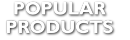



.png)





