- Over 400,000 clients!
- Nationwide delivery from €5.99 (max €6.99)
Menu
My 123ink.ie
This site is protected by reCAPTCHA and the Google
Privacy Policy and
Terms of Service apply.
Don't forget the paper!
A4 80g 123ink premium copy paper 2,500 sheets

Popular products
Working ergonomically

Whether you work from home or in an office, an ergonomic workstation can significantly improve your health, productivity and overall well being. In this blog, we will explore the importance of ergonomics in the workplace and provide practical tips to help you set up an ergonomic work environment perfect for your needs.
What is ergonomics?
Ergonomics is the process of making our environment more effective for us by arranging our surroundings so we can do our tasks comfortably and efficiently without straining our bodies. Ergonomic products are created to fit the way we naturally move and work. According to the HSA (Health and Safety Authority) ergonomics applies information about human behaviour, abilities and limitations and other characteristics to the design of devices, tasks, jobs and environments for productive, safe, comfortable and effective human use. By applying ergonomic principles you can create a work environment that promotes well-being, reduces fatigue and boosts overall performance.
Benefits of a good ergonomic work environment
Ergonomics is about making your workspace work for you, not against you. An ergonomic workspace offers many benefits that enhance your physical and mental well-being and your overall productivity. Investing in ergonomics can reduce absenteeism by 48%. Avoiding as much of a sedentary lifestyle will reduce long-term health complications. Here's a list of some key advantages:
Implementing these recommendations ensures a computer workstation that prioritises your comfort, reduces strain and promotes your long-term well-being.
.png)
Prioritising computer ergonomics through the use of ergonomic products is essential for comfort and long-term well-being. Investing in ergonomic chairs, adjustable desks, monitor stands, and other ergonomic accessories can significantly reduce the risk of musculoskeletal issues. As technology remains integral to our lives, integrating ergonomic products becomes a proactive measure to ensure sustained comfort and efficiency.
- Enhanced comfort: Ergonomic workspaces prevent neck strain, back pain and wrist pain with proper posture and adjustable furniture. Keeping your back in your chair, feet flat on the floor and wrists in a neutral position while typing for correct workstation posture.
- Increased focus and productivity: A comfortable set up allows for better focus and concentration of tasks. By reducing discomfort and preventing distractions associated with pain there is increased focus and sustained productivity throughout the day. A study by the Human Factors and Ergonomics Society found that:
- A well-designed ergonomic workspace can lead to productivity increases of up to 25%.
- Prevention of strain injuries: Ergonomics can help minimise the risk of musculoskeletal disorders and repetitive strain injuries. Muscle strain, lumbar strain, eye strain, carpal tunnel syndrome, tendonitis, neck strain and shoulder strain can be prevented.
- Boosted energy levels: When physical strain is reduced less energy is spent handling discomfort or pain and this allows for higher energy levels to spend on work throughout the day.
- Long-term health benefits: Ergonomic setups and adequate breaks from sitting time reduces the risk of developing musculoskeletal disorders, preventing potential long-term health problems. Proper support for the body’s natural posture helps in avoiding chronic pain and discomfort associated with poor ergonomics. According to a study by the CDC it has a significant impact:
- Reducing time spent sitting by 66 minutes per day can reduce upper back and neck pain by 54%.
- Positive impact on mental health: A comfortable environment promotes a sense of well-being, reducing stress and enhancing overall mental health. Employees working in ergonomically designed work spaces report higher levels of job satisfaction, as highlighted in research published in the International Journal of Industrial Ergonomics. A study conducted by the University of Malaysia revealed the following:
- Poor workplace ergonomics or organisation comfort level has significant economic implications for the organisations through employee dissatisfaction, lowered productivity and lowered emotional and physical health of the employees.
- Lower emotional health leads to psychological distress, depression and anxiety, whereas lower physical health leads to heart disease, insomnia, headaches, and infections.
Benefits of ergonomic workspaces can offer enhanced comfort, reducing the risk of pain and injuries. The short-term benefits include increased concentration, focus and productivity. The long-term benefits include reducing health risks and negative effects on mental health; these both can contribute to job satisfaction. Poor ergonomics can lead to economic implications for organisations, causing employee dissatisfaction, absenteeism, lowered productivity, and adverse effects on emotional and physical health.
.png)
Implementing ergonomic principles into your office workplace or home office is an important investment into your health, comfort and productivity leading to a more positive and thriving work experience.
.png)
Implementing ergonomic principles into your office workplace or home office is an important investment into your health, comfort and productivity leading to a more positive and thriving work experience.
Setting up an ergonomic workplace
Setting up an ergonomic workstation is crucial for promoting comfort, productivity and overall well-being. Here's a step-by-step guide to help you create an ergonomic workspace:
- Assess Your Workspace: Evaluate your workspace to identify any discomfort or issues that need improvement.
- Choose the right chair: Select a chair with proper lumbar support and adjustable height. Ensure feet rest flat on the floor.
- Opt for an adjustable desk: Invest in a sit-stand desk for flexibility. Adjust the desk to elbow height (90-degree angle) for typing.
- Position your monitor: Place the monitor at eye level, an arm's length away. Use a stand if needed to maintain correct height.
- Arrange keyboard and mouse: Keep your keyboard and mouse at the same level. Use a rest for wrist comfort; keep wrists straight, not strained.
- Organise your workspace: Declutter desk, keep essentials within arm's reach. Use organisers and storage solutions for a tidy space.
- Proper lighting & ventilation: Use adjustable lighting, prevent screen glare. Maintain good ventilation for fresh air and focus.
- Take regular breaks: Schedule short breaks for stretching and movement. Consider the Pomodoro Technique for focused work periods.
- Personalise your workplace: Add personal touches like plants or artwork. Create an inspiring atmosphere that reflects your personality.
- Knowledge sharing: Attend workshops to learn about best practices and improve your work setup. Include training on how to sit or stand at a desk. How to lift heavy objects. The basics of back and joint protection.
Investing in an ergonomic workstation benefits both businesses and employees. Considering proper lighting, ergonomic product positioning, the correct ergonomic products for you and adequate time away from screens benefits wellbeing and improves productivity.
How to improve computer ergonomics
Ensuring proper ergonomics while using a computer in the workplace is vital for preventing discomfort and improving productivity. Here are essential tips specifically tailored for a computer-centric workspace:
| Recommendation | |
 Chair |
Use an adjustable chair with lumbar support. Ensure feet are flat on the floor, knees form a 90-degree angle.
|
 Desk |
Choosing the correct desk supports a more productive and satisfying work environment:
|
 Monitor and monitor stand |
Correct monito use is key for preventing eye strain and to improving daily computer use at work:
|
.png) Keyboard and mouse |
Ergonomic light design enhances visual comfort, strain and contributes to a better work environment:
|
 Breaks and exercises |
Take short breaks every hour to prevent muscle strain by practising exercises targeting different areas. A study by the University of Michigan suggest the following:
|
.png) Cables and acessories |
Organised cable management improved workplace ergonomics by reducing clutter and promoting safety:
|
.png) Eye care
|
Eye care is a crucial component of workplace ergonomics, contributing significantly to overall well-being and productivity:
|
.jpg) Software tools |
Incorporating software tools streamlines workflow, improves efficiency, and creates a more user-friendly workstations:
|
Implementing these recommendations ensures a computer workstation that prioritises your comfort, reduces strain and promotes your long-term well-being.
.png)
Prioritising computer ergonomics through the use of ergonomic products is essential for comfort and long-term well-being. Investing in ergonomic chairs, adjustable desks, monitor stands, and other ergonomic accessories can significantly reduce the risk of musculoskeletal issues. As technology remains integral to our lives, integrating ergonomic products becomes a proactive measure to ensure sustained comfort and efficiency.
Common Questions
What are ergonomics in the workplace?
Ergonomics in the workplace means tailoring an environment to fit human capabilities. This involves arranging furniture, tools, and tasks to promote natural postures, preventing strain and enhancing efficiency. Selecting ergonomically designed products ensures a comfortable workspace preventing musculoskeletal disorders, repetitive strain injuries, eye strain, neck and shoulder pain, lower back pain, headaches, fatigue, stress, vision problems, and circulation issues.
How to improve ergonomics in the workplace?
Improve workplace ergonomics by investing in adjustable chairs and sit-stand desks. Ensure proper chair and desk height, monitor positioning and keyboard/mouse placement to minimise strain. Encourage short breaks for stretching and movement. Promote good posture and provide ergonomic training.
What are ergonomic hazards in the workplace?
Ergonomic hazards in the workplace include poorly designed workstations, repetitive movements, awkward postures, forceful exertions, prolonged exposure to vibrations, inadequate rest, and poor lighting. These factors can lead to various issues such as back pain, tendinitis, and eye strain. Identifying and addressing these hazards are essential steps toward creating an ergonomic workplace.
How do you identify ergonomic hazards in the workplace?
Identifying ergonomic hazards at work involves listening to employees, assessing workstation setups, and observing uncomfortable postures. Evaluate how workstations are designed, review incidents, health concerns, provide ergonomic training and stay informed on occupational health and safety compliance. Staying informed about ergonomics rules is crucial.
Creating an ergonomic workspace is not just about comfort, it's about investing in your well-being and productivity. Our ergonomic range can help you achieve a workspace that enhances your wellbeing and work. Improve your work environment today by exploring our product range and do not hesitate to get in touch!
| Combi offer: 123ink black mouse pad and keyboard wrist rest | ||
|
|
||
| Order now, we can ship this today! | ||
|
€17.50
(Incl. 23% VAT)
(€14.23 Excl. 23% VAT) |
in stock | |
| Kensington Pro Fit Ergo vertical ergonomic wireless mouse (6 buttons) | ||
|
|
||
| Order now, we can ship this today! | ||
|
€48.50
(Incl. 23% VAT)
(€39.43 Excl. 23% VAT) |
in stock | |












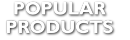



.png)
.png)










