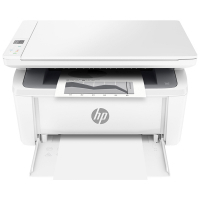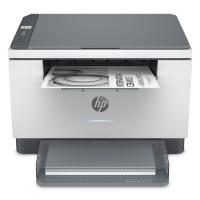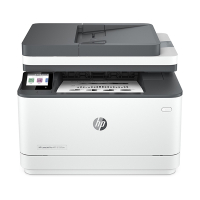- Over 400,000 clients!
- Nationwide delivery from €4.99 (max €6.99)
Menu
My 123ink.ie
This site is protected by reCAPTCHA and the Google
Privacy Policy and
Terms of Service apply.
Don't forget the paper!
A4 80g 123ink premium copy paper 2,500 sheets

Popular products
Mono Laser Printers

Order cheap monochrome laser printers from well-known brands such as Brother, HP, Canon, Xerox and more here. We have a large range of fast and efficient black and white printers in stock and we always offer low prices and fast delivery.
1 - 24
of
55
| Brother HL-L2400DWE A4 Mono Laser Printer with WiFi | ||||||||||||
|
Extra Information
|
||||||||||||
| Order now, we can ship this today! | ||||||||||||
|
€131.09
Brother rrp
€109.50
(€89.02 Excl. 23% VAT)
You save
€21.59
|
in stock | |||||||||||
| HP LaserJet M110w A4 Mono Laser Printer with WiFi | ||||||||||||
|
Extra information
|
||||||||||||
| Order now, we can ship this today! | ||||||||||||
|
€123.50
(Incl. 23% VAT)
(€100.41 Excl. 23% VAT) |
in stock | |||||||||||
| Brother HL-L2445DW A4 Mono Laser Printer with WiFi | ||||||||||||
|
Extra information
|
||||||||||||
| Order now, we can ship this today! | ||||||||||||
|
€134.50
(Incl. 23% VAT)
(€109.35 Excl. 23% VAT) |
in stock | |||||||||||
| HP LaserJet MFP M140w A4 Mono Laser Printer with WiFi | ||||||||||||
|
Extra Information
|
||||||||||||
| Order now, we can ship this today! | ||||||||||||
|
€137.50
(Incl. 23% VAT)
(€111.79 Excl. 23% VAT) |
in stock | |||||||||||
| HP LaserJet Pro 3002dn A4 Mono Laser Printer | ||||||||||||
|
Extra information
|
||||||||||||
| Order now, we can ship this today! | ||||||||||||
|
€149.50
(Incl. 23% VAT)
(€121.54 Excl. 23% VAT) |
in stock | |||||||||||
| Brother DCP-L2627DWE all-in-one A4 laser printer black and white (3 in 1) | ||||||
|
Extra Information
|
||||||
| Order now, we can ship this today! | ||||||
|
€157.50
(Incl. 23% VAT)
(€128.05 Excl. 23% VAT) |
in stock | |||||
| HP LaserJet M209dw A4 Mono Laser Printer | ||||||||||||
|
Extra information
|
||||||||||||
| Order now, we can ship this today! | ||||||||||||
|
€157.50
(Incl. 23% VAT)
(€128.05 Excl. 23% VAT) |
in stock | |||||||||||
| HP LaserJet Pro 4002dn A4 black and white laser printer | ||||||||||
|
Extra Information
|
||||||||||
| Order now, we can ship this today! | ||||||||||
|
€168.50
(Incl. 23% VAT)
(€136.99 Excl. 23% VAT) |
in stock | |||||||||
| Canon i-SENSYS LBP122dw A4 Mono Laser Printer with WiFi | ||||||||||||
|
Extra Information
|
||||||||||||
| Order now, we can ship this today! | ||||||||||||
|
€169.50
(Incl. 23% VAT)
(€137.80 Excl. 23% VAT) |
in stock | |||||||||||
| HP LaserJet MFP M234dw All-in-One A4 Laser Printer Black & White Wi-Fi (3 in 1) | ||||||||||||
|
Extra Information
|
||||||||||||
| Order now, we can ship this today! | ||||||||||||
|
€173.50
(Incl. 23% VAT)
(€141.06 Excl. 23% VAT) |
in stock | |||||||||||
| HP LaserJet Pro 4002dw A4 Mono Laser Printer with WiFi | |||||||||
|
Extra information
|
|||||||||
| Order now, we can ship this today! | |||||||||
|
€193.50
(Incl. 23% VAT)
(€157.32 Excl. 23% VAT) |
in stock | ||||||||
| HP LaserJet MFP M234sdw All-in-One A4 Mono Laser Printer with WiFi (3 in 1) | ||||||||||||
|
Extra information
|
||||||||||||
| Order now, we can ship this today! | ||||||||||||
|
€195.50
(Incl. 23% VAT)
(€158.94 Excl. 23% VAT) |
in stock | |||||||||||
| OKI B432dn A4 Mono Laser Printer | ||||||||||||
|
Extra Information
|
||||||||||||
| Order now, we can ship this today! | ||||||||||||
|
€197.50
(Incl. 23% VAT)
(€160.57 Excl. 23% VAT) |
in stock | |||||||||||
| Brother MFC-L2800DW All-in-One A4 Mono Laser Printer with WiFi (4 in 1) | ||||||||||||
|
Extra Information
|
||||||||||||
| Order now, we can ship this today! | ||||||||||||
|
€199.50
(Incl. 23% VAT)
(€162.20 Excl. 23% VAT) |
in stock | |||||||||||
| Kyocera ECOSYS P2235dn A4 Mono Laser Printer | ||||||||||||
|
Extra Information
|
||||||||||||
| Order now, we can ship this today! | ||||||||||||
|
€229.50
(Incl. 23% VAT)
(€186.59 Excl. 23% VAT) |
in stock | |||||||||||
| Brother DCP-L2510D All-in-One A4 Mono Laser Printer | ||||||||||||
|
Extra Information
|
||||||||||||
| Order now, we can ship this today! | ||||||||||||
|
€234.50
(Incl. 23% VAT)
(€190.65 Excl. 23% VAT) |
in stock | |||||||||||
| Canon i-SENSYS MF272dw All-in-One A4 laser printer black and white with WiFi (3 in 1) | ||||||||||||
|
Extra Information
|
||||||||||||
| Order now, we can ship this today! | ||||||||||||
|
€264.50
(Incl. 23% VAT)
(€215.04 Excl. 23% VAT) |
in stock | |||||||||||
| HP LaserJet Pro MFP 3102fdw All-In-One A4 Mono Laser Printer with WiFi (4 in 1) | ||||||||||||
|
Extra information
|
||||||||||||
| Order now, we can ship this today! | ||||||||||||
|
€267.50
(Incl. 23% VAT)
(€217.48 Excl. 23% VAT) |
in stock | |||||||||||
| Brother HL-L5210DW A4 Mono Laser Printer with WiFi | ||||||||||||
|
Extra Information
|
||||||||||||
| Order now, we can ship this today! | ||||||||||||
|
€279.50
(Incl. 23% VAT)
(€227.24 Excl. 23% VAT) |
in stock | |||||||||||
| HP LaserJet Pro MFP 4102fdn All-In-One A4 Black and White Laser Printer (4 in 1) | |||||||||
|
Extra Information
|
|||||||||
| Order now, we can ship this today! | |||||||||
|
€283.50
(Incl. 23% VAT)
(€230.49 Excl. 23% VAT) |
in stock | ||||||||
| HP LaserJet Enterprise M406dn A4 Mono Laser Printer | ||||||||||||
|
Extra information
|
||||||||||||
| Order now, we can ship this today! | ||||||||||||
|
€297.50
(Incl. 23% VAT)
(€241.87 Excl. 23% VAT) |
in stock | |||||||||||
| Canon i-SENSYS MF275dw All-in-One A4 Mono Laser Printer with WiFi (4 in 1) | ||||||||||||
|
Extra Information
|
||||||||||||
| Order now, we can ship this today! | ||||||||||||
|
€307.50
(Incl. 23% VAT)
(€250.00 Excl. 23% VAT) |
in stock | |||||||||||
| Kyocera ECOSYS PA4500x A4 Mono Laser Printer | ||||||||||||
|
Extra Information
|
||||||||||||
| Order now, we can ship this today! | ||||||||||||
|
€347.50
(Incl. 23% VAT)
(€282.52 Excl. 23% VAT) |
in stock | |||||||||||
| HP LaserJet Pro M501dn Network A4 Mono Laser Printer | ||||||||||
|
Extra Information
|
||||||||||
| Order now, we can ship this today! | ||||||||||
|
€370.50
(Incl. 23% VAT)
(€301.22 Excl. 23% VAT) |
in stock | |||||||||

.png)










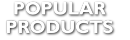



.png)