We offer affordable Olivetti toner cartridges without compromising on quality. Whether you need original Olivetti toners or high-quality 123ink own-brand alternatives, our range ensures sharp prints, reliable performance, and great value. Easily find the right toner by searching with your printer model or toner number, and enjoy fast shipping across Ireland.
Search by Olivetti Printer Model for the Right Toner
Not sure which Olivetti toner cartridge you need? Simply click the "Search by Printer Model" button above and enter your printer's model number to instantly find all compatible toners. This ensures you get the correct toner without any guesswork, making shopping quick and hassle-free. Find the perfect match for your Olivetti printer and enjoy high-quality printing with ease.
Find Your Olivetti Toner by Toner Cartridge Number
Already know your Olivetti toner cartridge number? Click the "Search by Toner Number" button above and enter your cartridge number to quickly find all compatible options. This ensures you get the exact toner you need without any confusion, allowing you to compare prices and choose the best option for your printer. Find your Olivetti toner effortlessly and keep your printing smooth and efficient.
123ink own-brand vs Original Olivetti Toners
Looking for a cost-effective alternative? Our 123ink own-brand Olivetti toners are a smart, cost-effective choice without compromising on quality. Why choose premium 123ink own-brand toners?
-
High-quality prints: Delivers sharp, professional results.
-
Cost savings: Significantly lower price than original Olivetti cartridges.
-
High page yield: Designed for long-lasting use.
-
Excellent print quality: Perfect for home and office printing.
-
100% satisfaction guarantee: Lifetime entitlement to repair or replacement.
You can enjoy great savings and peace of mind with every purchase. Read more about 123ink own-brand toners
here.
Other useful products
Common questions
How do I find the right toner for my Olivetti printer?
If you already know your Olivetti toner cartridge number, finding the right replacement is easy! Simply click on the "Search by Cartridge" link above and enter the number printed on your empty cartridge after removing it from your printer. On the search page, you can scroll through the list or use the search bar to quickly locate your cartridge. Once selected, you'll be directed to a page displaying all Olivetti-compatible toners in that series, making it simple to find the perfect match for your printer.
How can I check the toner level on my Olivetti printer?
To check the toner level on your Olivetti printer, go to the printer’s control panel and navigate to the toner status or supplies menu. If your printer is connected to a computer, you can also check the toner level through the printer software or driver settings on your PC. Some Olivetti models may display a low toner warning when levels are running low, but if unsure, refer to your printer’s user manual for specific instructions.
How to Extend the Life of Your Olivetti Toner
To extend the life of your Olivetti toner, use eco or draft mode for less critical prints and switch to black and white printing when colour isn’t needed. If you receive a low toner warning, remove the cartridge and gently shake it to redistribute the toner, allowing for additional prints. Proper storage in a cool, dry place and regular printer cleaning will also help maintain print quality and efficiency, ensuring you get the most from your toner.
How to Replace Your Olivetti Toner Cartridge
To replace your Olivetti toner cartridge, first turn off your printer and carefully open the toner compartment. Remove the empty cartridge, insert the new one securely, and make sure it clicks into place. Close the compartment, turn the printer back on, and run a test print to ensure everything is working correctly.
We are dedicated to providing value, quality, and satisfaction with every purchase. With our extensive product range and attentive customer service, we’ve got you covered. If you have questions visit our
Frequently Asked Questions page. Our customer service team is also here and ready to help, don’t hesitate to
contact us!













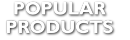



.png)





