- Over 400,000 clients!
- Nationwide delivery from €4.99 (max €6.99)
Menu
My 123ink.ie
Don't forget the paper!

Popular products
10 Tips to Choose the Best Label Printer for Your (Home) Office

Label printers can be incredibly helpful organisational devices for home offices, small businesses or larger organisations. Their use spans from organising your files to keeping cables together at events or shipping products. As there are so many unique use cases of a label printer, you can imagine there are many makes and models to suit these different needs. What are the top considerations before making your choice? We’ve laid out the 10 key features for you below for you to consider. This guide should set you up nicely for your purchase with little confusion.
1. Label and Print Width
The first thing to consider when buying a label printer is the width of the labels you'll be printing. Whether you need small labels for address stickers or larger ones for shipping parcels, it’s important to ensure your printer supports the required label size.
The print width, not to be confused with the label width, refers to the printable area on a label, which may be slightly narrower than the full label size. Choosing the right width ensures you avoid material wastage and print efficiently.
2. Pre-Punched Labels vs Continuous labels
Do you need standard-size labels, or do you prefer the flexibility of custom-length labels? If you frequently print standard-sized labels, look for a printer that supports pre-punched label rolls. For custom sizes, opt for a printer with a built-in cutter that can handle continuous tape. Here’s a simplified explanation below
Continuous tape: It's a long roll of label material that lets you print labels of any length. The printer cuts the label to the size you need, which is great for custom-sized labels.
Pre-punched labels: These are labels that come in standard, pre-cut sizes on a roll. Each label is already cut to a specific shape and size, so you just print on the pre-made label. Perfect if you always need the same size labels, like for shipping labels.
Tip: Order own-brand labels to lower your label costs with a huge variety of sizes and types, you can be sure we can one for your needs!
3. Support for Digital Stamps and Shipping Labels
If you frequently send parcels, especially using services like An Post, Fastway, DPD, or other couriers, make sure your label printer supports the correct label sizes for digital stamps and shipping labels.
-
An Post uses digital stamps for some services, and these generally require smaller labels, typically around 28 x 89 mm or 36 x 89 mm.
-
Shipping labels for most couriers like DHL, UPS, and DPD generally require larger labels, typically 100 x 150 mm (commonly used for parcel deliveries).
-
DHL may require larger labels, with a minimum size of 100 x 210 mm.
-
-
Fastway and DPD Ireland typically follow the standard 100 x 150 mm label size for their shipping labels, though it’s always advisable to check the specific requirements of each carrier before purchasing a label printer.
Always verify the label requirements of the courier you use to ensure your printer is compatible with their system. This will prevent issues with shipping and ensure your parcels are processed smoothly.
4. Connectivity Options
Another important consideration when picking a label printer is how you'll connect it to your computer or other devices. Here’s a quick breakdown:
-
Ethernet (cable): Super reliable but you’ll need a wired connection
-
WiFi: Great for wireless use, though it can sometimes get interference
-
WiFi Direct: No network needed, perfect for quick setup, but not the best for long distances
-
Bluetooth: Handy for mobile devices, but keep in mind the range is limited.
Make sure your chosen printer supports the connection type that fits your setup and whether it can be shared with colleagues.
5. Stand-Alone vs Desktop Label Printers
If you need a printer that works independently of a computer, a stand-alone label printer with built-in software and an LCD screen might be the best option. However, these models tend to be more expensive.
For most (home) offices, a desktop label printer is ideal. It connects to your PC or Mac and is perfect for use at a fixed location, especially if you do most of your work at a desk.
If you prefer portability and convenience without the need for software or device connections, a label maker might be the right choice for you. Ideal for quick, on-the-spot labelling tasks, label makers are perfect for organising your personal items.
6. Mobile Printing
Want to print labels directly from your smartphone or tablet? Look for printers that support mobile printing through technologies like Apple AirPrint, Mopria, or your printer's dedicated mobile app. This feature is particularly useful if you need to print labels quickly while on the go.
7. Direct Thermal vs Thermal Transfer Printing
Label printers use two main types of printing techniques:
-
Direct Thermal Printing: Uses heat-sensitive paper, making it suitable for temporary labels like shipping labels or receipts. No ink is needed, but the print will fade over time.
-
Thermal Transfer Printing: Uses a ribbon coated with wax or resin, ideal for long-lasting labels like product identification tags.
8. Print Speed
Print speed might not be a concern for you if you intend to print few labels. However, if you plan to print a high volume of labels and need them quickly, then this is an important consideration. Print speed is measured in millimetres per second, and it’s essential to choose a printer that meets your volume needs:
-
Low to Medium Speed (less than 102 mm/sec): Ideal for small offices or light usage.
-
Average Speed (102 to 202 mm/sec): A good balance for medium-sized businesses or regular use.
-
High Speed (more than 202 mm/sec): Best for busy environments like warehouses or logistics companies where efficiency is critical.
9. Print Resolution
For sharp, detailed labels, particularly if you need to print barcodes or images, print resolution matters. This is measured in dots per inch (dpi). For everyday tasks like address labels, 203 dpi is usually sufficient, but if you require finer detail, look for printers with higher resolutions, such as 300 or 600 dpi.
10. Budget
Prices for desktop label printers vary widely, from under €100 to over €1000, depending on features and specifications. Consider the functions you need most to ensure you get the best value for your budget.
While basic models are more affordable, higher-end printers offer faster speeds, better connectivity, and additional features like mobile printing and higher resolution. Investing in a higher-quality printer can save you money in the long term, especially if your business relies heavily on label printing.
As you can see, choosing the right label printer depends on your specific needs such as label size, print speed, connectivity, or budget. By understanding these 10 key features, you’ll be well on your way to finding a label printer that’s just right for you.
The 3 popular label printers

- Direct thermal
- 203 dpi
- 103 mm/sec
- Label print width: 62/56 mm
- For die-cut labels and tags
- Mobile printing: yes
- Bluetooth, USB
- Digital stamps: no
- Shipping labels: no
- Price range: under €100

- Direct thermal
- 300 x 600 dpi
- 150 mm/sec
- Label print width: 62/59 mm
- For die-cut labels, continous labels and tags
- Mobile printing: no
- USB
- Digital stamps: no
- Shipping labels: no
- Price range: under €100

- Direct thermal
- 203 dpi
- 152 mm/sec
- Label print width: 127/104 mm
- For die-cut labels and tags
- Mobile printing: yes
- USB
- Digital stamps: no
- Shiping labels: yes (incl. DHL)
- Price range: Above €150
Common questions

.png)










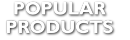



.png)








