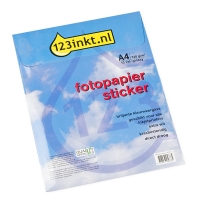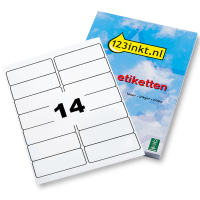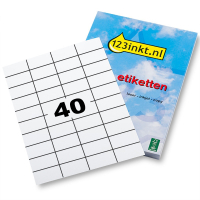- Over 400,000 clients!
- Nationwide delivery from €4.99 (max €6.99)
Menu
My 123ink.ie
Don't forget the paper!

Popular products
Print stickers and labels

Want to make a fun sticker design at home but not sure how to print one? Did you know that all you require to print stickers at home is an inkjet printer, ink and some sticker labels? Not only are homemade stickers more cost-efficient but they are fully customisable; this allows you the freedom to create a unique and personalised sticker design.
Step 1: Choose the correct sticker label size and shape
The first step is to find the right sticker paper for the job. Below are listed some common uses.
Creating personalised gift stickers
Want to make a personalised birthday sticker for your friend’s birthday gift? These A4 customisable glossy stickers are the ideal choice. These glossy stickers offer a clean template to design the perfect unique sticker, adding a personalised touch to any gift!
Printing a sticker for your small business?
Do you want to create a unique sticker design for the packaging of your small business? Then you need promotional round sticker labels. It’s the little details that count and nothing stands out more than a well thought out packaging design. Promotional stickers for small businesses are an affordable but effective way to spruce up your packaging.
Want to print address labels?
Need to send something by post and require an address label? You can order specific address label stickers. Address label stickers come in various different sizes to suit your needs and can be easily peeled and stuck to parcels. Printed address labels are more reliable than manually writing a name and address on a parcel, ensuring the address is legible and presentable.
Looking for weatherproof labels?
Want your stickers to withstand weather conditions outdoors? We have specific weatherproof labels that are more durable and are perfect for outdoor use. Weather-resistant labels are tear-resistant, oil and dirt resistant, weather and water resistant. Weatherproof stickers stick well even on uneven or dirty surfaces. This allows you to use the labels for marking garden items and tools and many other outdoor uses.
Common uses for homemade stickers
Some other common uses include homemade name badges, stickers for lever arch files or filing drawers, stickers to label kitchen jars, or stickers to decorate your journal or scrapbook. For all of these options and more, you have the convenient choice of printable universal stickers. These printable sticker labels are versatile and available in all kinds of handy sizes.
Step 2: Create your sticker design
Once you’ve identified the correct sticker shape and sticker size, you will want to add text or images to your sticker. This is easy to do on a number of applications. You can use more advanced software such as Adobe Photoshop or Indesign. If you want to use something more simple, Microsoft Word or Microsoft PowerPoint will do the trick. There are two ways of printing stickers at home with Microsoft Word. The first is to use the free customisable label templates provided by Microsoft word. It will state which brand of labels each design is suitable for. The template ensures that Word will display exactly where the edges of the labels run.
The second option is the labels feature in Microsoft Word. Choose Mailings > labels menu and then click Options and choose the brand of labels you are printing and its product number. If it is not listed, you can choose Options > new and manually fill in custom sizes. Finally, choose New document and an empty file opens with the exact dimensions in dotted lines. This allows you to easily type your desired information or paste an image within the guidelines of the box.
Step 3: Print your sticker designs!
Once you are finished designing your stickers, you can go ahead and print your designs and watch your DIY creations come to life! We advise you to first do a test print with some regular printer paper and make sure to mark one side so you know which side of the paper will be facing up. We recommend feeding the sheets into the printer one at a time to avoid any clogging in the feeder. It’s also important to ensure the correct printer settings and paper size are selected.
Voila, your stickers are printed and ready to show off! One last thing to note, if you intend to print a lot of stickers or labels, then investing in a label printer might be a smart choice. We have plenty of affordable label printers available perfect for creating shipping labels, organising folders and much more.
| 123ink white A4 glossy photo sticker paper (10-pack) | ||
|
|
||
| Order now, we can ship this today! | ||
|
€4.95
(Incl. 23% VAT)
(€4.02 Excl. 23% VAT) |
in stock | |
| 123ink labels 99.1mm x 38.1mm (350 labels) | ||
|
|
||
| Order now, we can ship this today! | ||
|
€8.95
(Incl. 23% VAT)
(€7.28 Excl. 23% VAT) |
in stock | |
| 123ink labels, 52.5mm x 29.7mm (1000 labels) | ||
|
|
||
| Order now, we can ship this today! | ||
|
€8.95
(Incl. 23% VAT)
(€7.28 Excl. 23% VAT) |
in stock | |

.png)










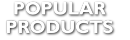



.png)