- Over 400,000 clients!
- Nationwide delivery from €4.99 (max €6.99)
Menu
My 123ink.ie
Don't forget the paper!

Popular products
Bypass Canon's chipless cartridges

You may have heard about the global chip shortage or the semiconductor shortage many industries are facing worldwide. It’s safe to say it has impacted the production of millions of consumer products across the world. The reason for this chip shortage can be traced to the Covid-19 pandemic and the surge in demand for electronics as many began to work remotely. As a result, many products that rely on these chips are in short supply. This includes cars, computers, smartphones, and explains why PlayStation 5’s have become like gold dust. Chip shortages have also become a major source of concern for printer companies such as Canon. Besides impeding the production of new printers, it is also making it difficult to produce their ink cartridges and toners, that operate via recognition of chips. This chip recognition allows their ink cartridges and toners to be identified as authentic. Because of this shortage, Canon has been forced to make chipless ink cartridges and chipless toner cartridges until the normal supply resumes.
What effect does this chip shortage have on Canon consumers?
The decision by Canon to manufacture toners and ink cartridges without chips has a number of negative effects for consumers including:
-
Canon users will not be able to verify the authenticity of cartridges and toners.
-
Canon printers will not be able to detect the actual levels of toner ink in the cartridge and the printer will show the ink level as 100% even when it has fallen below. This will inhibit the user from being able to detect when their ink will run out and they won't be able to purchase ink cartridges or toners in advance.
-
Canon printer users will need to follow the steps outlined below to bypass the counterfeit error message.
-
For users of Canon ink cartridges, it may be a smart option to consider alternatives for original Canon ink cartridges that do not require the extra time-consuming steps and provide accurate ink and toner level readings.
Here’s how to bypass the counterfeit error message on Canon printers
Canon has shared the list of printer models that will be affected because of a short supply of cartridges with chips on their website. Canon also shared instructions on how to override warnings about counterfeit cartridges. If you have one of the affected printer’s models, you can read the following instructions on how to override the error messages upon inserting a chipless Canon cartridge in your printer.
How are ink level readings on your Canon printer affected?
As mentioned above, the ink or toner level in the chipless cartridges might show as 100% full but will fall to 0% suddenly when the ink is completely finished, giving no accurate readings of ink levels in between. This is particularly a nuisance given that Canon printers only come with a small amount of ink in their cartridges for test printing, not full-sized cartridges. We advise buying full-size Canon ink cartridges or our cheaper own-brand ink cartridges for your Canon printer in advance so you can be prepared.

Source: Canon
Which error message will pop when inserting a chipless Canon cartridge or toner?
If you see the following message warning you about a cartridge malfunctioning, or the cartridge not being recognised by your printer, all you have to do is press ‘Close’ and continue printing as normal. The message should only appear once when you install a new cartridge so it won’t be necessary to repeat this process every time you send a print request.

Source: Canon
For certain models, you might see a slightly different message display on your printer for the ink levels and the error message. In this case, press ‘I Agree’. If you happen to ignore the message or press Cancel, take the cartridge out and insert it again and you will see the same message pop up on the display once more.

Source: Canon
For Canon printers models that do not have a touch-screen display, you might see a slightly different error message about the cartridge not being detected properly. In this case, press the ‘OK’ button and do not press ‘Stop’. If you accidentally clear the message, you can simply replace the toner cartridge or the ink cartridge, and when the prompt pops up again, press ‘OK’.

Source: Canon
You’ve now bypassed the chipless Canon toner and ink cartridge issue. If you’re reading this and it all sounds like too much of a pain, there is another option available.
Is there an alternative to buying Chipless Canon ink cartridges?
Would you like an alternative solution to buying Canon chipless cartridges? The good news is that if you buy 123ink own-brand ink cartridges and 123ink own-brand toners for your Canon printer, you don’t have to go through any of this trouble.
With 123ink brand Canon ink cartridges and toners, you simply have to buy the (cheaper) ink cartridges or toners and pop them into your printer. Not sure how to insert ink cartridges into your Canon printer? Read about it in our ‘How to install your Canon printer’ blog.
More great reasons to order 123ink compatible Canon ink cartridges or toners
-
Lower print per cost
-
Filled to the brim with ink and toner
-
High-quality prints
-
100% satisfaction guarantee
-
High capacity multipacks for low prices
If you have any further questions on this issue or concerning your Canon printer or Canon ink cartridges and toners, our customer service team are happy to help.












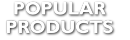



.png)





