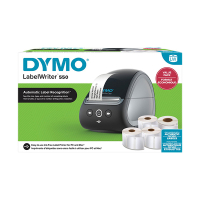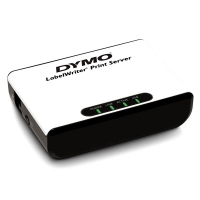- Over 400,000 clients!
- Nationwide delivery from €5.99 (max €6.99)
Menu
My 123ink.ie
This site is protected by reCAPTCHA and the Google
Privacy Policy and
Terms of Service apply.
Don't forget the paper!
A4 80g 123ink premium copy paper 2,500 sheets

Popular products
Dymo label printers
Create personalised labels for around the home or office with a Dymo label printer! With the easy-to-use label printers, you have a high-quality machine that will reliably print labels for any purpose or setting. Or choose our 123ink label printer for high-quality prints at a more appealing price!
| 123ink LW650 label printer | ||
|
|
||
|
€79.95
(Incl. 23% VAT)
(€65.00 Excl. 23% VAT) |
in stock | |
| Dymo LabelWriter 550 label printer | ||||||
|
Extra information
|
||||||
| Order now, we can ship this on Monday! | ||||||
|
€103.50
(Incl. 23% VAT)
(€84.15 Excl. 23% VAT) |
in stock | |||||
| Dymo LabelWriter 450 Duo label printer | ||||||||
|
Extra Information
|
||||||||
| Order now, we can ship this on Monday! | ||||||||
|
€259.50
(Incl. 23% VAT)
(€210.98 Excl. 23% VAT) |
in stock | |||||||
| Dymo wireless LabelWriter Black / Silver label printer | ||||||||
|
Extra Information
|
||||||||
| Order now, we can ship this on Monday! | ||||||||
|
€231.50
(Incl. 23% VAT)
(€188.21 Excl. 23% VAT) |
in stock | |||||||
| Dymo LabelWriter 550 label printer + 4 rolls of labels | ||
|
|
||
| Order now, we can ship this on Monday! | ||
|
€123.50
(Incl. 23% VAT)
(€100.41 Excl. 23% VAT) |
in stock | |
| Dymo LabelWriter 450 Twin Turbo label printer | ||||||||
|
Extra Information
|
||||||||
| Order now, we can ship this on Monday! | ||||||||
|
€247.50
(Incl. 23% VAT)
(€201.22 Excl. 23% VAT) |
in stock | |||||||
| Dymo LabelWriter 550 Turbo label printer | ||||||
|
Extra information
|
||||||
| Order now, we can ship this on Monday! | ||||||
|
€174.50
(Incl. 23% VAT)
(€141.87 Excl. 23% VAT) |
in stock | |||||
| Dymo LabelWriter 5XL | ||||||||
|
Extra information
|
||||||||
| Order now, we can ship this on Monday! | ||||||||
|
€153.50
(Incl. 23% VAT)
(€124.80 Excl. 23% VAT) |
in stock | |||||||
| Dymo LabelWriter 4XL label printer | ||||||||
|
Extra Information
|
||||||||
|
€279.50
(sold out)
(Incl. 23% VAT)
(€227.24 Excl. 23% VAT) |
||||||||
| Dymo LabelWriter print server | ||
|
|
||
|
€167.50
(Incl. 23% VAT)
(€136.18 Excl. 23% VAT) |
EU warehouse | |
| Labelmate Mini-CAT MC-11 label rewinder | ||
|
|
||
|
€559.50
(Incl. 23% VAT)
(€454.88 Excl. 23% VAT) |
EU warehouse | |
| Dymo RHINO 4200 Industrial Label Maker | ||||||||
|
Extra Information
|
||||||||
| Order now, we can ship this on Monday! | ||||||||
|
€110.00
(Incl. 23% VAT)
(€89.43 Excl. 23% VAT) |
in stock | |||||||
| Dymo RHINO 5200 Industrial Label Printer Hard Case Kit | |||||||||||
|
Extra Information
|
|||||||||||
| Order now, we can ship this on Monday! | |||||||||||
|
€257.50
(Incl. 23% VAT)
(€209.35 Excl. 23% VAT) |
in stock | ||||||||||
| Dymo RHINO 4200 industrial label printer case set (QWERTY) | ||||||||
|
Extras
|
||||||||
| Order now, we can ship this on Monday! | ||||||||
|
€147.50
(Incl. 23% VAT)
(€119.92 Excl. 23% VAT) |
in stock | |||||||
| Dymo Rhino 6000+ industrial label printer with case | ||
|
|
||
|
€327.50
(Incl. 23% VAT)
(€266.26 Excl. 23% VAT) |
EU warehouse | |












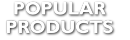



.png)