Our HP laser toner range is designed specifically to meet the demands of your HP laser printer. Engineered for high-speed performance, these toners maintain optimal print speed and deliver quality output without compromise.
HP toners provide excellent value by allowing you to print more pages for less cost compared to inkjet cartridges. Our range includes individual cartridges in black, cyan, magenta, and yellow, as well as value multipacks.
Find your HP toner cartridge using the search by printer model function
Use the "search by printer model" feature to find the correct HP toner cartridge for your HP laser printer. To identify your printer model, check the label located on the back of the printer or inside the front door. Once you have the model number, you can browse through a wide selection of toner options available on this page. The printer series (such as LaserJet, Color LaserJet, etc.) are organised and listed in numerical order, making it simple to locate your specific printer model.
You can enter the model number directly into the search bar at the top of this page. Your printer model will quickly appear, allowing you to easily find and order the appropriate toner cartridge for your HP laser printer.
Save big on HP toner from 123ink.ie
Order HP toner at the best prices and enjoy high-quality printing supplies at cheap prices. Our 123ink own-brand HP toners are more affordable, contain extra toner powder and meet the highest ISO quality standards.Designed to fit your printer perfectly, these compatible laser toners provide sharp, reliable prints and are a cost-effective alternative to original cartridges. Thanks to our lowest price guarantee, you can be sure you’re getting the best price on original toners too!
Choose HP 123ink own-brand toners for your HP laser printer
We highly recommend opting for the 123ink own-brand version or your HP laser printer, as we believe they are the best choice available. There are many advantages to using our affordable own-brand toner cartridges, including:
✔️ Lower cost than original HP toner cartridges
✔️Greater toner capacity compared to original cartridges
✔️ Fully compatible with your HP laser printer and tested to high-quality standards
✔️ 100% lifetime guarantee
Choosing HP 123ink own-brand toners instead of original HP cartridges offers cost savings, higher toner capacity for more prints per cartridge, quality assurance through rigorous testing, compatibility with a wide range of HP printers, eco-friendly options, a satisfaction guarantee and high-quality prints without the premium price tag.
Order 123ink own-brand to get more for less
The 123ink version toner cartridges contain significantly more toner than the original HP toner cartridges, all for a fraction of the price, which means you'll notice the advantages right away. See the table below for more:
|
Original HP 05A
standard |
123ink HP 05A
standard |
Original HP 05X
high-capacity |
123ink HP 05X
high-capacity |
| Black |
± 2,300 pages |
± 2,750 pages |
± 6,500 pages |
± 7,500 pages |
The 123ink version toner cartridges hold considerably more toner than the original HP cartridges, and they come at a much lower price. For example, when we compare the HP 26X high-capacity black toner cartridge, the difference is evident.
Popular HP toners for LaserJet printers
Here’s a list of some of our most popular HP toners for LaserJet printers, along with the models they are compatible with:
| Toner |
Compatible HP LaserJet Models |
| HP 05A Black Toner |
- HP LaserJet P2035
- HP LaserJet P2035n
- HP LaserJet P2055
- HP LaserJet P2055d
- HP LaserJet P2055dn
- HP LaserJet P2055x |
| HP 12A Black Toner |
- HP LaserJet 1010
- HP LaserJet 1012
- HP LaserJet 1015
- HP LaserJet 1016
- HP LaserJet 1018
- HP LaserJet 1020
- HP LaserJet 1022
- HP LaserJet 3015
- HP LaserJet 3020
- HP LaserJet 3030
- HP LaserJet 3050
- HP LaserJet 3052
- HP LaserJet 3055
- HP LaserJet M1005 MFP
- HP LaserJet M1319f |
Explore our extensive selection today for a complete overview of our HP toner range and to ensure you find the perfect match for your LaserJet printer.
Relevant products
Common questions
How do I connect a HP printer to WiFi?
To connect your HP printer to Wi-Fi, please follow these three steps:
- To access Wi-Fi setup, turn on the printer, go to the settings menu, select "Wireless" or "Network," and choose "Wireless Setup Wizard.
- The Wireless Setup Wizard will show a list of available networks; select your Wi-Fi network and enter the password when prompted.
- After entering the password, confirm it to connect the printer to the network, and then print a test page to verify the connection.
Your HP printer is now connected to Wi-Fi.
How do I replace a HP toner cartridge?
To replace an HP toner cartridge, follow these three steps:
- Turn off the printer and open the cover to access the toner cartridge compartment.
- Remove the old cartridge and insert the new one, unpack the new cartridge, gently shake it, and remove any protective seals. Then, slide the new cartridge into the compartment until it clicks securely in place.
- Close the printer cover and turn the printer back on. Print a test page to ensure the new cartridge is functioning properly.
Your printer is now ready to deliver high-quality prints.
How do I insert a HP toner cartridge into a HP printer?
Start by turning off the printer and opening the cartridge compartment. Remove the old cartridge if necessary, unpack the new cartridge and gently shake it. Then remove any seals or tabs, insert it securely, close the compartment, turn on the printer, and print a test page to enjoy high-quality printing with the newly installed HP toner cartridge.
If you have any questions or need assistance finding the right HP toners, don’t hesitate
to reach out to us! Our knowledgeable team is here to help guide you in the right direction and ensure you get the information you need. Whether you’re looking for specific recommendations or have general inquiries, we're just a message or phone call away and ready to assist you!


.png)










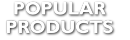



.png)






