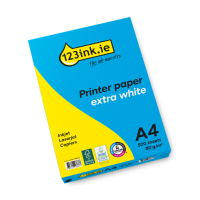- Over 400,000 clients!
- Nationwide delivery from €4.99 (max €6.99)
Menu
My 123ink.ie
This site is protected by reCAPTCHA and the Google
Privacy Policy and
Terms of Service apply.
Don't forget the paper!
A4 80g 123ink premium copy paper 2,500 sheets

Popular products
Color LaserJet Pro MFP M479fdn
Order HP LaserJet Pro MFP M479fdn toner for your HP printer today! Our 123ink own-brand HP MFP M479fdn toner delivers exceptional quality. Order now for the best deals and speedy delivery.
| HP 415A (W2030A) black toner (original HP) | ||
|
|
||
|
€93.50
(sold out)
(Incl. 23% VAT)
(€76.02 Excl. 23% VAT) |
||
| 123ink version replaces HP 415A (W2030A) black toner | ||
|
|
||
|
€113.50
(Incl. 23% VAT)
(€92.28 Excl. 23% VAT) |
EU warehouse | |
| HP 415A (W2031A) cyan toner (original HP) | ||
|
|
||
| Order now, we can ship this tomorrow! | ||
|
€117.50
(Incl. 23% VAT)
(€95.53 Excl. 23% VAT) |
in stock | |
| 123ink version replaces HP 415A (W2031A) cyan toner | ||
|
|
||
| Order now, we can ship this tomorrow! | ||
|
€149.50
(Incl. 23% VAT)
(€121.54 Excl. 23% VAT) |
in stock | |
| HP 415A (W2033A) magenta toner (original HP) | ||
|
|
||
| Order now, we can ship this tomorrow! | ||
|
€117.50
(Incl. 23% VAT)
(€95.53 Excl. 23% VAT) |
in stock | |
| 123ink version replaces HP 415A (W2033A) magenta toner | ||
|
|
||
|
€149.50
(sold out)
(Incl. 23% VAT)
(€121.54 Excl. 23% VAT) |
||
| HP 415A (W2032A) yellow toner (original HP) | ||
|
|
||
| Order now, we can ship this tomorrow! | ||
|
€117.50
(Incl. 23% VAT)
(€95.53 Excl. 23% VAT) |
in stock | |
| 123ink version replaces HP 415A (W2032A) yellow toner | ||
|
|
||
| Order now, we can ship this tomorrow! | ||
|
€149.50
(Incl. 23% VAT)
(€121.54 Excl. 23% VAT) |
in stock | |
| 123ink version replaces HP 415A W2030A/W2031A/W2032A/W2022A toner 4-pack | ||
|
|
||
|
€559.50
(Incl. 23% VAT)
(€454.88 Excl. 23% VAT) |
EU warehouse | |
| HP 415X (W2030X) high capacity black toner (original HP) | ||
|
|
||
|
€187.50
(sold out)
(Incl. 23% VAT)
(€152.44 Excl. 23% VAT) |
||
| 123ink version replaces HP 415X (W2030X) high capacity black toner | ||
|
|
||
|
€113.50
(Incl. 23% VAT)
(€92.28 Excl. 23% VAT) |
EU warehouse | |
| HP 415X (W2031X) high capacity cyan toner (original HP) | ||
|
|
||
|
€229.50
(sold out)
(Incl. 23% VAT)
(€186.59 Excl. 23% VAT) |
||
| 123ink version replaces HP 415X (W2031X) high capacity cyan toner | ||
|
|
||
| Order now, we can ship this tomorrow! | ||
|
€149.50
(Incl. 23% VAT)
(€121.54 Excl. 23% VAT) |
in stock | |
| HP 415X (W2033X) high capacity magenta toner (original HP) | ||
|
|
||
|
€229.50
(sold out)
(Incl. 23% VAT)
(€186.59 Excl. 23% VAT) |
||
| 123ink version replaces HP 415X (W2033X) high capacity magenta toner | ||
|
|
||
| Order now, we can ship this tomorrow! | ||
|
€149.50
(Incl. 23% VAT)
(€121.54 Excl. 23% VAT) |
in stock | |
| HP 415X (W2032X) high capacity yellow toner (original HP) | ||
|
|
||
|
€229.50
(sold out)
(Incl. 23% VAT)
(€186.59 Excl. 23% VAT) |
||
| 123ink version replaces HP 415X (W2032X) high capacity yellow toner | ||
|
|
||
| Order now, we can ship this tomorrow! | ||
|
€149.50
(Incl. 23% VAT)
(€121.54 Excl. 23% VAT) |
in stock | |
| 123ink version replaces HP 415X W2030X/W2031X/W2032X/W2033X high capacity toner 4-pack | ||
|
|
||
|
€559.50
(Incl. 23% VAT)
(€454.88 Excl. 23% VAT) |
EU warehouse | |
| HP RM2-6454-000CN transfer belt (original HP) | ||
|
|
||
|
€247.50
(Incl. 23% VAT)
(€201.22 Excl. 23% VAT) |
EU warehouse | |
| Laser printer cleaning cloth | ||
|
|
||
| Order now, we can ship this tomorrow! | ||
|
€0.95
(Incl. 23% VAT)
(€0.77 Excl. 23% VAT) |
in stock | |
| A4 80g paper | 123ink FSC® | 500 sheets | ||
|
|
||
| Order now, we can ship this tomorrow! | ||
|
€7.25
(Incl. 23% VAT)
(€5.89 Excl. 23% VAT) |
in stock | |
| A4 80g paper | 123ink FSC® | 2,500 sheets | ||
|
|
||
| Order now, we can ship this tomorrow! | ||
|
€35.00
(Incl. 23% VAT)
(€28.46 Excl. 23% VAT) |
in stock | |

.png)










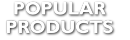



.png)