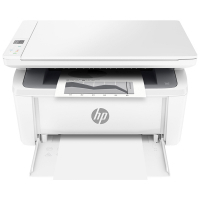- Over 400,000 clients!
- Nationwide delivery from €4.99 (max €6.99)
Menu
My 123ink.ie
This site is protected by reCAPTCHA and the Google
Privacy Policy and
Terms of Service apply.
Don't forget the paper!
A4 80g 123ink premium copy paper 2,500 sheets

Popular products
All-in-One Printers

Select from a range of All-in-One printers with prices to suit any budget! Whether you’re looking for an inkjet or laser printer with multiple functions, you will find them here for the best prices in Ireland. Save space and money by buying an All-in-One printer today!
1 - 24
of
64
| Epson Expression Home XP-2200 All-in-One A4 Inkjet Printer with WiFi (3 in 1) | ||||||||||||
|
Extra information
|
||||||||||||
| Order now, we can ship this today! | ||||||||||||
|
€57.50
(Incl. 23% VAT)
(€46.75 Excl. 23% VAT) |
in stock | |||||||||||
| Epson Expression Home XP-2205 All-In-One A4 Inkjet Printer with Wi-Fi (3 in 1) | ||||||||||||
|
Extra Information
|
||||||||||||
| Order now, we can ship this today! | ||||||||||||
|
€65.50
(Incl. 23% VAT)
(€53.25 Excl. 23% VAT) |
in stock | |||||||||||
| Epson Expression Home XP-3200 All-In-One A4 Inkjet Printer with WiFi (3 in 1) | ||||||||||||
|
Extra Information
|
||||||||||||
| Order now, we can ship this today! | ||||||||||||
|
€69.50
(Incl. 23% VAT)
(€56.50 Excl. 23% VAT) |
in stock | |||||||||||
| Epson Expression Home XP-4200 A4 All-in-One Inkjet Printer with WiFi (3 in 1) | ||||||||||||
|
Extra Information
|
||||||||||||
| Order now, we can ship this today! | ||||||||||||
|
€73.50
(Incl. 23% VAT)
(€59.76 Excl. 23% VAT) |
in stock | |||||||||||
| Epson Workforce WF-2910DWF All-In-One A4 Inkjet Printer with Wi-Fi (4 in 1) | ||||||||||||
|
Extra Information
|
||||||||||||
| Order now, we can ship this today! | ||||||||||||
|
€78.50
(Incl. 23% VAT)
(€63.82 Excl. 23% VAT) |
in stock | |||||||||||
| Epson Workforce WF-2930DWF All-in-One A4 Inkjet Printer with WiFi (4 in 1) | ||||||||||||
|
Extra information
|
||||||||||||
| Order now, we can ship this today! | ||||||||||||
|
€80.50
(Incl. 23% VAT)
(€65.45 Excl. 23% VAT) |
in stock | |||||||||||
| Epson Expression Home XP-3205 all-in-one A4 inkjet printer with WiFi (3 in 1) | ||||||||||||
|
Extra Information
|
||||||||||||
| Order now, we can ship this today! | ||||||||||||
|
€83.50
(Incl. 23% VAT)
(€67.89 Excl. 23% VAT) |
in stock | |||||||||||
| Epson Expression Home XP-5200 All-in-One A4 inkjet printer with WiFi (3 in 1) | ||||||||||||
|
Extra information
|
||||||||||||
| Order now, we can ship this today! | ||||||||||||
|
€99.50
(Incl. 23% VAT)
(€80.89 Excl. 23% VAT) |
in stock | |||||||||||
| Epson Workforce WF-2960DWF All-In-One A4 Inkjet Printer with WiFi (4 in 1) | ||||||||||||
|
Extra Information
|
||||||||||||
| Order now, we can ship this today! | ||||||||||||
|
€107.50
(Incl. 23% VAT)
(€87.40 Excl. 23% VAT) |
in stock | |||||||||||
| Epson Workforce WF-2950DWF All-In-One A4 Inkjet Printer with WiFi (4 in 1) | ||||||||||||
|
Extra Information
|
||||||||||||
| Order now, we can ship this today! | ||||||||||||
|
€115.50
(Incl. 23% VAT)
(€93.90 Excl. 23% VAT) |
in stock | |||||||||||
| Epson WorkForce Pro WF-3820DWF All-in-One A4 Inkjet Printer with WiFi (4 in 1) | ||||||||||||
|
Extra Information
|
||||||||||||
| Order now, we can ship this today! | ||||||||||||
|
€129.50
(Incl. 23% VAT)
(€105.28 Excl. 23% VAT) |
in stock | |||||||||||
| Epson WorkForce Pro WF-4820DWF All-in-One A4 Inkjet Printer with Wifi (4 in 1) | ||||||||||||
|
Extra Information
|
||||||||||||
| Order now, we can ship this today! | ||||||||||||
|
€129.50
(Incl. 23% VAT)
(€105.28 Excl. 23% VAT) |
in stock | |||||||||||
| Canon Maxify MB2150 All-in-One Inkjet Printer with WiFi (4 in 1) | ||||||||||||
|
Extra Information
|
||||||||||||
| Order now, we can ship this today! | ||||||||||||
|
€135.50
(Incl. 23% VAT)
(€110.16 Excl. 23% VAT) |
in stock | |||||||||||
| HP LaserJet MFP M140w A4 Mono Laser Printer with WiFi | ||||||||||||
|
Extra Information
|
||||||||||||
| Order now, we can ship this today! | ||||||||||||
|
€137.50
(Incl. 23% VAT)
(€111.79 Excl. 23% VAT) |
in stock | |||||||||||
| Epson EcoTank ET-M1120 A4 Mono Inkjet Printer with WiFi | ||||||||||||
|
Extra Information
|
||||||||||||
| Order now, we can ship this today! | ||||||||||||
|
€147.50
(Incl. 23% VAT)
(€119.92 Excl. 23% VAT) |
in stock | |||||||||||
| Brother DCP-L2627DWE all-in-one A4 laser printer black and white (3 in 1) | ||||||
|
Extra Information
|
||||||
| Order now, we can ship this today! | ||||||
|
€157.50
(Incl. 23% VAT)
(€128.05 Excl. 23% VAT) |
in stock | |||||
| HP LaserJet MFP M234sdw All-in-One A4 Mono Laser Printer with WiFi (3 in 1) | ||||||||||||
|
Extra information
|
||||||||||||
| Order now, we can ship this today! | ||||||||||||
|
€195.50
(Incl. 23% VAT)
(€158.94 Excl. 23% VAT) |
in stock | |||||||||||
| Epson WorkForce Pro WF-4825DWF All-in-one A4 Inkjet Printer with WiFi (4 in 1) | ||||||||||||
|
Extra Information
|
||||||||||||
| Order now, we can ship this today! | ||||||||||||
|
€196.50
(Incl. 23% VAT)
(€159.76 Excl. 23% VAT) |
in stock | |||||||||||
| Brother MFC-J5340DW All-in-One A3 Inkjet Printer with WiFi (4 in 1) | ||||||||||||
|
Extra information
|
||||||||||||
| Order now, we can ship this today! | ||||||||||||
|
€247.62
Brother rrp
€199.50
(€162.20 Excl. 23% VAT)
You save
€48.12
|
in stock | |||||||||||
| Brother MFC-J4540DW All-In-One A4 Inkjet Printer with WiFi (4 in 1) | ||||||||||||
|
Extra Information
|
||||||||||||
| Order now, we can ship this today! | ||||||||||||
|
€262.16
Brother rrp
€215.50
(€175.20 Excl. 23% VAT)
You save
€46.66
|
in stock | |||||||||||
| Epson Expression Photo XP-970 All-in-One A3 Inkjet Printer with WiFi (3 in 1) | ||||||||||||
|
Extra Information
|
||||||||||||
| Order now, we can ship this today! | ||||||||||||
|
€217.50
(Incl. 23% VAT)
(€176.83 Excl. 23% VAT) |
in stock | |||||||||||
| Brother MFC-J5340DWE all-in-one A3 inkjet printer with WiFi (4 in 1) | ||||||||||||
|
Extra information
|
||||||||||||
| Order now, we can ship this today! | ||||||||||||
|
€217.50
(Incl. 23% VAT)
(€176.83 Excl. 23% VAT) |
in stock | |||||||||||
| Brother DCP-L2510D All-in-One A4 Mono Laser Printer | ||||||||||||
|
Extra Information
|
||||||||||||
| Order now, we can ship this today! | ||||||||||||
|
€234.50
(Incl. 23% VAT)
(€190.65 Excl. 23% VAT) |
in stock | |||||||||||
| Epson WorkForce WF-7830DTWF All-in-One A3 Inkjet Printer with WiFi (4 in 1) | ||||||||||||
|
Extra information
|
||||||||||||
| Order now, we can ship this today! | ||||||||||||
|
€249.50
(Incl. 23% VAT)
(€202.85 Excl. 23% VAT) |
in stock | |||||||||||












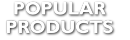



.png)