Discover our range of Ricoh toner cartridges for your home or office printer. Quickly find the perfect match by searching your printer model or Ricoh toner cartridge number. Choose from standard or high-capacity (XL) options, as well as convenient multipacks. Shop our Ricoh toner collection today.
How to find your Ricoh toner number
Find your Ricoh toner by checking your Ricoh printer type, it will display the number on the device. Enter the model number in the search bar after clicking through ‘Search by Ricoh printer model’. Alternatively, if you know your toner number searching it in the search bar after clicking through ‘Search by Toner Number’.
Search by Ricoh printer model for the right toner
If you're unsure of your Ricoh toner number, you can quickly find the right cartridge by searching with your Ricoh printer model. Just locate the model number on the front, back, or bottom of your printer and enter it into our search tool. This will immediately show you all compatible Ricoh toner cartridges, ensuring a perfect match for your device. Searching by printer model removes any guesswork, offering a fast and reliable way to find the correct toner for smooth, hassle-free printing.
Search using the Ricoh toner number to view all available options
Already know your Ricoh toner number? Enter it into our search tool to quickly find the exact toner cartridge for your printer. Searching by toner number guarantees 100% compatibility, so you can be confident you're choosing the right one. You'll see all available options, including standard and high-capacity (XL) cartridges, allowing you to compare prices, page yields, and cost-saving alternatives. Find the perfect match for your printing needs with ease.
If you have an inkjet Ricoh printer, explore our range of
Ricoh ink cartridges to keep your prints sharp and vibrant. Easily find the right ink by searching your printer model or Ricoh ink cartridge number. We offer original Ricoh ink cartridges for reliable performance, as well as cost-effective 123ink own-brand versions.
Save money with 123ink own-brand Ricoh toners
Looking for a more affordable alternative? Our 123ink own-brand Ricoh-compatible toners offer the same reliability and print quality as original Ricoh cartridges, but at a fraction of the price! Save on our 123ink own-brand toners:
- Excellent print quality: Perfect for both personal and business use.
- Designed for your printer: Guaranteed to fit and work seamlessly.
- Plenty of toner in each cartridge: Often contains more toner than the original.
- Up to 70% cheaper: Enjoy significant savings on replacement toners.
- 100% guarantee: Lifetime entitlement to repair or replacement.
Get the best value without compromising on quality. Order 123ink own-brand Ricoh toner today for speedy nationwide delivery. We also stock a full range of original Ricoh toners.
Standard vs high-capacity 123ink own-brand Ricoh toners
When choosing a Ricoh toner cartridge, it’s important to consider your printing needs. Ricoh offers both standard and high-capacity (XL) toner options, each tailored for different usage levels.
- Standard Toners: These cartridges are perfect for occasional printing or low-volume users. They deliver high-quality prints at an affordable price, making them ideal for home use or small offices with moderate printing requirements.
- High-Capacity (XL) Toners: Designed for more frequent printing, XL toners contain more toner powder, enabling you to print significantly more pages before needing a replacement. They offer a lower cost per page, making them a cost-effective choice for businesses or users who print large volumes regularly.
Choosing the right Ricoh toner allows you to optimise cost, efficiency, and convenience, ensuring consistent, high-quality prints. For those who print frequently, an XL toner can be a more economical choice, reducing the need for frequent cartridge replacements and saving you money over time.
Maximise savings and efficiency with 123ink toner multipacks
Ricoh 123ink own-brand toner multipacks are a cost-effective solution for those who print frequently, whether at home or in the office. Purchasing 123ink toner multipacks provides several important benefits, making them a great choice for home and office:
- Cost Savings: One of the biggest advantages of purchasing 123ink own-brand toner multipacks is the significant savings. These packs offer a lower price per unit compared to buying individual cartridges, helping you reduce your overall printing costs.
- More toner per Cartridge: 123ink’s multipacks often contain more toner than original brand cartridges, meaning you get more prints for your money. This is especially beneficial for those with high printing demands.
- Convenience: Having multiple toner cartridges on hand means fewer trips to the store or last-minute orders. You’ll always be prepared and can avoid running out of toner in the middle of important printing tasks.
With reliable performance, excellent value, and the convenience of always having Ricoh toners on hand, 123ink own-brand toner multipacks are the smart choice for anyone looking to maximise their printing efficiency and savings.
Other useful products
Common questions
How do I know which Ricoh toner is compatible with my printer?
To find the right Ricoh toner for your printer, follow these steps:
- Check your printer model: You can usually find the model number on a label located on the front, back, or bottom of your printer.
- Use our search too: Enter your printer model on our website to view a list of compatible Ricoh toners.
- Look at your current toner cartridge: If you already have a Ricoh toner installed, check the cartridge number printed on it and search for the same model.
- Check your printer manual: Your user manual will list the correct toner models for your specific printer.
Need help? Our
customer service team is happy to assist you in finding the right Ricoh toner.
How do I replace a Ricoh toner cartridge?
To replace a Ricoh toner follow the steps below:
- Power on the printer and open the front door using the release button.
- Pull out the toner drawer and remove the empty cartridge.
- Unbox the new cartridge, shake it gently, and remove the protective tab and tape.
- Place the new cartridge into the slot and push until it clicks into place.
- Close the toner drawer and the front door. Allow the printer to calibrate, then print a test page to ensure it's working properly. For detailed instructions, refer to the printer manual if needed.
Need assistance? Our customer service team is here to help!
We are committed to delivering value, quality, and satisfaction with every purchase. With our wide range of products and dedicated customer service, we’ve got everything you need. If you have any questions, check out our
Frequently Asked Questions page. Our customer service team is also available and ready to assist—don’t hesitate to
get in touch!













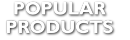



.png)





