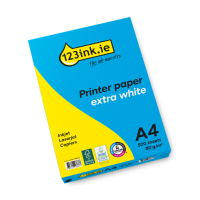- Over 400,000 clients!
- Nationwide delivery from €4.99 (max €6.99)
Menu
My 123ink.ie
This site is protected by reCAPTCHA and the Google
Privacy Policy and
Terms of Service apply.
Don't forget the paper!
A4 80g 123ink premium copy paper 2,500 sheets

Popular products
DCP-9020CDW
Order toner for your Brother DCP-9020CDW printer now. We have black, cyan, yellow and magenta original and compatible TN-241 toners in regular capacity and high capacity. Our 123ink branded compatible toner cartridges have the same premium quality toner at a more affordable price with next day delivery.
| Brother TN-241BK black toner (original Brother) | ||
|
|
||
|
Per page
€0.025
|
Order now, we can ship this today! | |
|
€62.50
(Incl. 23% VAT)
(€50.81 Excl. 23% VAT) |
in stock | |
| 123ink version replaces Brother TN-241BK black toner | ||
|
|
||
|
Per page
€0.017
|
Order now, we can ship this today! | |
|
€47.50
(Incl. 23% VAT)
(€38.62 Excl. 23% VAT) |
in stock | |
| Brother TN-241C cyan toner (original Brother) | ||
|
|
||
|
Per page
€0.048
|
Order now, we can ship this today! | |
|
€67.50
(Incl. 23% VAT)
(€54.88 Excl. 23% VAT) |
in stock | |
| 123ink version replaces Brother TN-241C cyan toner | ||
|
|
||
|
Per page
€0.030
|
Order now, we can ship this today! | |
|
€47.50
(Incl. 23% VAT)
(€38.62 Excl. 23% VAT) |
in stock | |
| Brother TN-241M magenta toner (original Brother) | ||
|
|
||
|
Per page
€0.048
|
Order now, we can ship this today! | |
|
€67.50
(Incl. 23% VAT)
(€54.88 Excl. 23% VAT) |
in stock | |
| 123ink version replaces Brother TN-241M magenta toner | ||
|
|
||
|
Per page
€0.030
|
Order now, we can ship this today! | |
|
€47.50
(Incl. 23% VAT)
(€38.62 Excl. 23% VAT) |
in stock | |
| Brother TN-241Y yellow toner (original Brother) | ||
|
|
||
|
Per page
€0.048
|
Order now, we can ship this today! | |
|
€67.50
(Incl. 23% VAT)
(€54.88 Excl. 23% VAT) |
in stock | |
| 123ink version replaces Brother TN-241Y yellow toner | ||
|
|
||
|
Per page
€0.030
|
Order now, we can ship this today! | |
|
€47.50
(Incl. 23% VAT)
(€38.62 Excl. 23% VAT) |
in stock | |
| 123ink version replaces Brother TN-241 BK/C/M/Y toner 4-pack | ||
|
|
||
|
Per page
€0.025
|
Order now, we can ship this today! | |
|
€187.50
(Incl. 23% VAT)
(€152.44 Excl. 23% VAT) |
in stock | |
| Brother TN-245C high capacity cyan toner (original Brother) | ||
|
|
||
|
Per page
€0.044
|
Order now, we can ship this today! | |
|
€97.50
(Incl. 23% VAT)
(€79.27 Excl. 23% VAT) |
in stock | |
| 123ink version replaces Brother TN-245C high capacity cyan toner | ||
|
|
||
|
Per page
€0.025
|
Order now, we can ship this today! | |
|
€62.50
(Incl. 23% VAT)
(€50.81 Excl. 23% VAT) |
in stock | |
| Brother TN-245M high capacity magenta toner (original Brother) | ||
|
|
||
|
Per page
€0.044
|
Order now, we can ship this today! | |
|
€97.50
(Incl. 23% VAT)
(€79.27 Excl. 23% VAT) |
in stock | |
| 123ink version replaces Brother TN-245M high capacity magenta toner | ||
|
|
||
|
Per page
€0.025
|
Order now, we can ship this today! | |
|
€62.50
(Incl. 23% VAT)
(€50.81 Excl. 23% VAT) |
in stock | |
| Brother TN-245Y high capacity yellow toner (original Brother) | ||
|
|
||
|
Per page
€0.044
|
Order now, we can ship this today! | |
|
€97.50
(Incl. 23% VAT)
(€79.27 Excl. 23% VAT) |
in stock | |
| 123ink version replaces Brother TN-245Y high capacity yellow toner | ||
|
|
||
|
Per page
€0.025
|
Order now, we can ship this today! | |
|
€62.50
(Incl. 23% VAT)
(€50.81 Excl. 23% VAT) |
in stock | |
| 123ink version replaces Brother TN-241/TN-245 BK/C/M/Y toner 4-pack | ||
|
|
||
|
Per page
€0.022
|
Order now, we can ship this today! | |
|
€229.50
(Incl. 23% VAT)
(€186.59 Excl. 23% VAT) |
in stock | |
| Brother WT-220CL waste toner collector (original Brother) | ||
|
|
||
| Order now, we can ship this today! | ||
|
€23.50
(Incl. 23% VAT)
(€19.11 Excl. 23% VAT) |
in stock | |
| 123ink version replaces Brother WT-220CL waste toner container | ||
|
|
||
| Order now, we can ship this today! | ||
|
€13.50
(Incl. 23% VAT)
(€10.98 Excl. 23% VAT) |
in stock | |
| Brother DR-241CL drum set (original Brother) | ||
|
|
||
|
€107.50
(Incl. 23% VAT)
(€87.40 Excl. 23% VAT) |
EU warehouse | |
| 123ink version replaces Brother DR-241CL drum | ||
|
|
||
| Order now, we can ship this today! | ||
|
€67.50
(Incl. 23% VAT)
(€54.88 Excl. 23% VAT) |
in stock | |
| Brother BU-220CL transfer belt (original Brother) | ||
|
|
||
| Order now, we can ship this today! | ||
|
€103.50
(Incl. 23% VAT)
(€84.15 Excl. 23% VAT) |
in stock | |
| Brother LR2232001 fuser unit (original Brother) | ||
|
|
||
|
€247.50
(Incl. 23% VAT)
(€201.22 Excl. 23% VAT) |
EU warehouse | |
| Brother LY7418001 paper feeding kit (original) | ||
|
|
||
|
€17.50
(Incl. 23% VAT)
(€14.23 Excl. 23% VAT) |
EU warehouse | |
| 123ink version replaces Brother LY7418001 paper feeding kit | ||
|
|
||
|
€7.95
(Incl. 23% VAT)
(€6.46 Excl. 23% VAT) |
EU warehouse | |
| Tesa Clean Air fine dust filter, 140mm x 100mm | ||
|
|
||
|
€34.50
(Incl. 23% VAT)
(€28.05 Excl. 23% VAT) |
EU warehouse | |
| Laser printer cleaning cloth | ||
|
|
||
| Order now, we can ship this today! | ||
|
€0.95
(Incl. 23% VAT)
(€0.77 Excl. 23% VAT) |
in stock | |
| A4 80g paper | 123ink FSC® | 500 sheets | ||
|
|
||
| Order now, we can ship this today! | ||
|
€7.25
(Incl. 23% VAT)
(€5.89 Excl. 23% VAT) |
in stock | |
| A4 80g paper | 123ink FSC® | 2,500 sheets | ||
|
|
||
| Order now, we can ship this today! | ||
|
€35.00
(Incl. 23% VAT)
(€28.46 Excl. 23% VAT) |
in stock | |












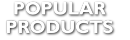



.png)