On this page you will find an extensive range of Brother toner cartridges, along with replacement drums, transfer belts and various other upgrade kits that are suitable for Brother laser printers. We stock standard and high capacity Brother toners in black, cyan, magenta and yellow, so you’ll find every cartridge you need for sharp and vivid professional documents. Whether you are looking for original Brother toners or our own-brand toners, you will find toners at unbeatable prices right here! Find the Brother toner you need and order now for same-day shipping!
How to find your Brother toner through the search function
You can easily find the Brother toner you need with our easy-to-use search function. Simply find your toner cartridge number on the packaging of your previous Brother toner, or on the cartridge you are taking out of the printer. Once you know the toner number, you will be able to browse through our range of toners. All toners on this page are displayed in numerical order, so you should be able to find the one you need with ease. However, if you cannot see the Brother toner you need or you’re simply in a rush, you can enter the toner number into the search bar on this page! Your specific Brother toner should pop up on your screen almost immediately.
Similarly, if you have come to this page searching for a replacement drum, transfer belt, waste toner container or other Brother laser printer replacement parts, you can find your part number on the packaging or on the part you are taking out of the printer. By entering the part number in the search bar, you should be able to quickly find the replacement part you are looking for!
Order 123ink version toners for your Brother printer instead!
There are some real advantages to choosing our own-brand Brother toners instead of the originals. For example:
✔️ Cheaper than the original Brother toner cartridges
✔️ Contains more toner powder than the original toners
✔️ 100% lifetime guarantee
You’ll immediately notice the difference when you swap to 123ink version toners, as you will be able to get more prints from every cartridge and cut down on your printing costs.
If we look at the Brother TN-241 toners, as an example, we will immediately notice some differences between the original and 123ink versions:
|
Original Brother |
123ink version |
| Brother TN-241 black toner |
± 2,500 pages |
± 2,750 pages |
| Brother TN-241 cyan/magenta/yellow toner |
± 1,400 pages |
± 1,600 pages |
You will get
± 250 more pages printed when you choose our own-brand TN-241 black toner and
± 200 more pages with our own-brand cyan, magenta and yellow toners! These TN-241 toners are also sold at a very attractive price point and you can save
almost 35% on printing costs by choosing the 123ink version toners!
Our own-brand Brothers toners are an appealing choice for customers, due to their price, printing capacity and quality! Order yours today and you’ll see why our customers are so satisfied.
100% lifetime guarantee on 123ink version Brother toners
We’re so confident you’ll be satisfied with your product that we even offer a 100% lifetime guarantee on all of our own-brand toners. In fact, our own-brand toners are manufactured to ISO-9001 standards, which means they are held to the same international quality standards as the original Brother products. Should you find your 123ink version toner not functioning as it should, we will happily replace or repair it!
Replace your Brother drum to keep your prints in quality condition
You will also need to replace the drum in your Brother laser printer from time to time. The drum in your printer works alongside the toner cartridge to create high-quality texts and images. While toner cartridges contain the toner powder, the electrically-charged drum is the component that transfers the powder onto the paper. You won’t have to change your Brother drum as often as the toner, but your printer should notify you when it’s time to replace it!
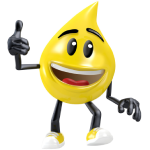
TIP!
When you are replacing a Brother toner cartridge or any other printer part, it is a good idea to clean inside the printer to get rid of any loose powder. We recommend using a
laser printer cleaning cloth as it is specially designed to hold on to toner particles, without spreading them.
Other useful products
Common Questions
How do I know what Brother toner my printer uses?
You can find out what Brother toner you need by referring to your printer’s manual. In the case that you no longer have your Brother laser printer’s manual, you can identify the toner number when you remove your old Brother toner cartridge. You can then use our search function to find and order the correct Brother toner for your printer! Alternatively, you can use our search by printer model page, and you will find the Brother toner you need.
Where can I get the cheapest Brother toners for my laser printer?
You will find the cheapest Brother toners for your laser printer at 123ink.ie! We have the best prices in Ireland and that is a promise. In fact, if you’ve found an identical OEM consumable for cheaper elsewhere, let us know and we will match the price and deliver at our own cost. Read the
Terms & Conditions if you think you can avail of this.
Can I use 123ink version Brother toners in my laser printer?
Of course! Our 123ink version Brother toners are guaranteed to work to 100% capacity in your printer because they are made by ISO-9001 certified manufacturers! This means they are of very high quality standards. The use of a 123ink version toner will never damage your Brother printer and we have so much faith in our own-brand toners that we even offer a 100% lifetime guarantee!
Can I print without a drum unit in my Brother laser printer?
No, you won’t be able to print without a drum unit in your Brother laser printer. The toner cartridge and drum work together to create prints and without a drum unit, the toner powder cannot be transferred onto the page.
Do you have any other questions about Brother toners? Contact our
Customer Service team, they’re always happy to help!


.png)










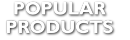



.png)





