Explore our extensive range of Develop toners at the best prices. Develop toners are available in both original and compatible versions here. We aim to deliver a wide range of toner cartridges for every printer model. Simply search by printer model or toner number to find the perfect fit.
Find the right toner by searching your Develop printer model
Not sure which toner you need? No problem! You can search using your Develop printer model. Locate the model number (usually found on the back or bottom of your printer) and use it to discover all compatible toner options.
Search by Develop toner number for quick results
If you already know your laser toner number, finding a replacement is even easier. Simply enter the toner number printed on your existing cartridge to see all available options. This method ensures a perfect match every time!
Need high-capacity toners? Get more prints for less!
If you print frequently, high-capacity toners are a cost-effective solution. These toner cartridges contain more toner powder than standard cartridges, meaning you get more pages before needing a replacement. Our own-brand Develop-compatible toners offer even more toner than the original versions, giving you a lower cost per page and reducing how often you need to replace them. Perfect for offices, businesses, and busy home users!
Choose between Original Develop toners or 123ink-compatible versions
We offer both original Develop toners and our high-quality, budget-friendly 123ink-compatible alternatives. Both options offer professional, sharp monochrome and vivid colour details. Our own-brand toners however provide the best value for your money. See some of the benefits below.
Here’s why you might choose our 123ink toners:
✔️ Lower cost per page
✔️ Higher page yield for more prints
✔️ 100% satisfaction guarantee
✔️ Excellent print quality at a lower price
Try 123ink Develop toners today and see why so many customers are making the switch!
Order Developers, drums, and other printer accessories
To keep your Develop printer working efficiently, you may also need to replace key components such as developers and drums. The developer helps distribute toner evenly across the drum to create sharp, clear prints, while the drum unit transfers the toner onto paper. Over time, these parts wear out and can cause faded prints, streaking, or poor print quality. Check your printer’s maintenance schedule or replace these parts if you notice a decline in print performance. We stock a full range of Develop printer accessories to keep your device running smoothly.
Stock up on A-Grade Copier paper
Did you know we stock our own-brand of printer paper that’s A-grade quality for great value? Make sure you don’t run out of paper when you need it most and top up today. We also sell mini pallets and pallets if you have a busy household or office.
Save even more with Develop toner multipacks
Want to get the best value for your money? Our Develop toner multipacks offer all the toners you need in one convenient bundle. Order black, cyan, magenta and yellow in one go. Stock up and save with our cost-effective multipack options!
Other useful products
Common questions
How do I find the right toner for my Develop printer?
You can easily find the correct toner by searching for your Develop printer model on 123ink.ie. This will display all compatible toner options. Alternatively, check your printer’s manual or the toner cartridge for the model number.
Are compatible toners safe to use in my Develop printer?
Yes! Our 123ink-compatible Develop toners are specifically designed to work seamlessly with your printer, delivering excellent print results at a fraction of the cost. Plus, all our toners come with a 100% satisfaction guarantee.
Where can I buy affordable Develop toners?
123ink.ie offers the best prices on Develop toners, with both original and 123ink-compatible versions available. Get the best value today.
How long does a Develop toner cartridge last?
The lifespan of a Develop toner cartridge depends on your printing habits and the type of toner you choose. Standard-capacity toners typically last for a few thousand pages, while high-capacity versions provide even more prints before needing replacement. Check the estimated page yield of your toner for a better idea of how long it will last.
Why is my printer showing a low toner warning even after replacing the cartridge?
Some Develop printers may not immediately recognise a new toner cartridge. If you’ve installed a toner but still see a low toner warning, try resetting your printer or checking if the cartridge is installed correctly. If the issue persists, consult your printer’s manual for troubleshooting steps.
If you have any more questions about Develop toners, check out our Q&A section or
contact us directly. We're happy to help!


.png)










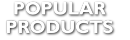



.png)





