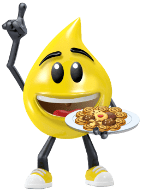You can find all types of HP toner cartridges here for your HP laser printer. We stock both original and 123ink own-brand versions of HP laserjet toners for the lowest prices in Ireland. We’re always expanding our range of toners to ensure we have every cartridge available for our customers, especially in the cheaper 123ink range.
Find all types of HP toner cartridges for every printer type easily here
It’s important to choose the right toner cartridge for your HP printer so you can focus on printing quality documents with a reliable printer cartridge. On this page, we’ve organised every HP toner number in numerical order so you can easily find the right toner cartridge for your particular printer. If you don’t have your toner number on hand, you can check your empty cartridge in your printer. If you don’t know your toner cartridge number, you can have a look at your printer model to find the printer model and search by the printer model type here. You can also use our handy search bar to save you time.
All cartridge options are laid out for you so you can easily see which toners are compatible with your printer. Typically you can choose from an original or a 123ink version toner, as well as high-capacity cartridges and multipack options. In the HP series, the high capacity is defined with an X after the toner number so for example the 410X and the 201X. You can typically print for longer with a high-capacity toner cartridge without having to replenish your toner.
Choose 123ink own-brand toner cartridges to save money
If you want to print the most amount of pages for the least amount of money, we advise you to try the 123ink versions of HP toners. There are many reasons to opt for our own-brand range including:
-
With the 123ink version of HP toner, you’ll receive a higher capacity.
-
123ink toners typically have a lower price point.
-
Our 123ink version toners come with a 100% lifetime guarantee.
-
You can save significantly by getting the lowest cost per page.
-
You’ll receive high-quality toner tested to ISO international standards.
As you can see, there are many reasons to choose our affordable own-brand alternatives. Our compatible HP toner cartridges ensure you don’t have to pay more than you need to when it comes to printing the documents that keep your household or office running smoothly.
Order black and colour toner for your HP laser printer for low prices
Discover our comprehensive range of HP toner cartridges designed to deliver consistent, high-quality prints for your HP LaserJet printer. Whether you need black toner for crisp text documents or colour toner for vibrant images, our selection ensures your printing needs are met.
With a black laser printer, you’ll only need to purchase a black toner. However, if you want to print in colour and have a colour laser printer, then you’ll need both black toner and colour toner. These colours include cyan, magenta and yellow. With these four colours, you’re free to print in any colour variation. Order all four colours at once you ensure you’re covered when it comes to your printing needs. You can also opt for a multi-pack and get all four colours at once, saving you considerably more money. For each of these colour toners, there is a 123ink version that'll save you money.
Choose high-capacity HP toner for high-volume printing
Under each HP toner series, you’ll see which toners are available. Typically on top of original and compatible toner options, there’s a high-capacity cartridge available. High capacity simply means there is more toner powder in the cartridge so they require less changing. High-yield toner cartridges in original or own-brand versions fit as normal in your printer. The only difference is the volume of printing you’ll be able to do. You can easily print for longer and save money with a high-capacity toner.
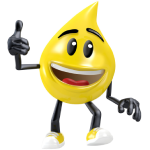
TIP!
When changing your toner, or cleaning your laser printer, make sure to clean any remaining toner powder with a
laser toner cleaning cloth. Toner cloths are lint-free and slightly static, which means the toner powder sticks to the cloth without making mess.
Common questions
How do I know which HP toner cartridge fits my printer?
To identify the correct toner cartridge, refer to your printer manual, check your empty cartridge or use our ‘search by printer model’ option to show you all the compatible cartridges.
What is the difference between standard and high-yield toner cartridges?
Standard toner cartridges are designed for regular printing needs, while high-yield cartridges offer a higher page yield, making them ideal for larger printing volumes and reducing the need for frequent replacements.
How to change my HP toner cartridge?
To change your HP toner cartridge, start by turning on the printer and opening the front or top cover. Carefully remove the old cartridge, being mindful of any toner spills. Some models may have a latch or lock that needs to be released before you can remove the cartridge. Unpack the new cartridge, gently shake it to distribute the toner, and remove any protective seals. Insert the new cartridge into the printer, ensuring it clicks securely into place. Close the cover, allow the printer to initialize, and then print a test page to verify proper installation. Finally, recycle the old cartridge.
If you have any further questions in regards to HP toner cartridges, check out our
Q&A page or don’t hesitate to
get in touch!